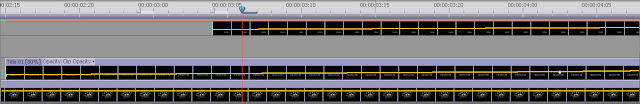These are what i came up with:
This photo is what I thought could be most effective and one I could play with the most:
Using photoshop I edited this poster completely, adding fonts neccesary.
Firstly I changed the image to black and white, then added different shades of red blood splatter under the feet as this was conventional of the horror genre.
I added text over the blood splatter that I created in photoshop, using text that I downloaded for photoshop called 'Trajan Pro'. I edited the text by rasterizing and blurring it to give a ghostly feel.
This was my first outcome:
I achieved the main image by merging these 3 images together:
I took the idea of having the doll and dress visible like in this picture, however I didn't like the quality of this image. As the skirt which was still visible and of a high quality in this I decided to cut it out, paste and adjust to fit the image below.
I also used this image of my hand holding the doll for the top of the main image. After resizing it and adding shadows around the picture both the skirt and doll looked as though they were part of an original photo.
I wasn't quite happy with my first poster so after tweaking parts, it then looked like this:
I thought making the due date bigger and everything below the title centred made it more eye catching to the audience.